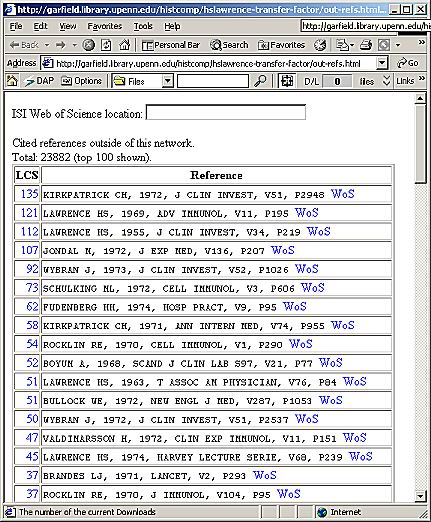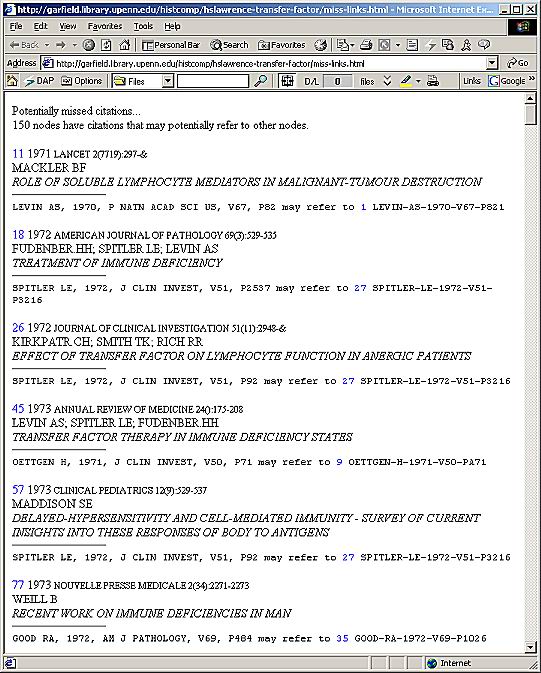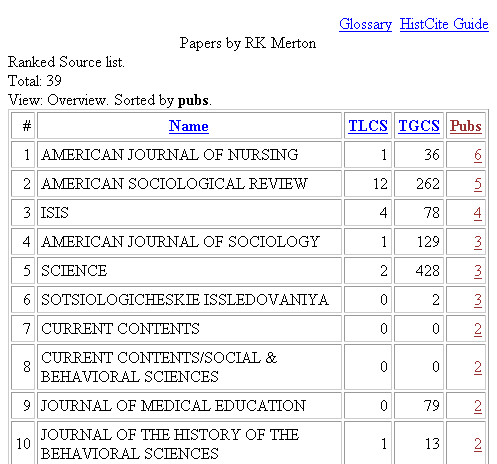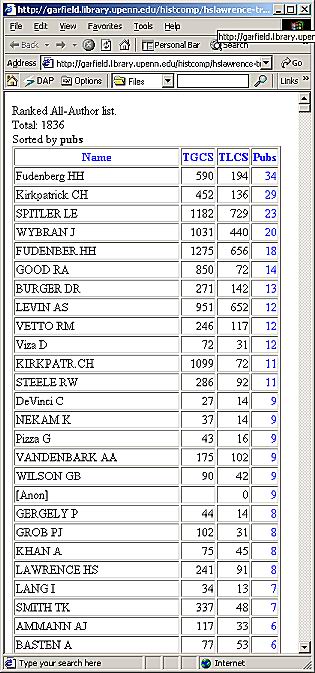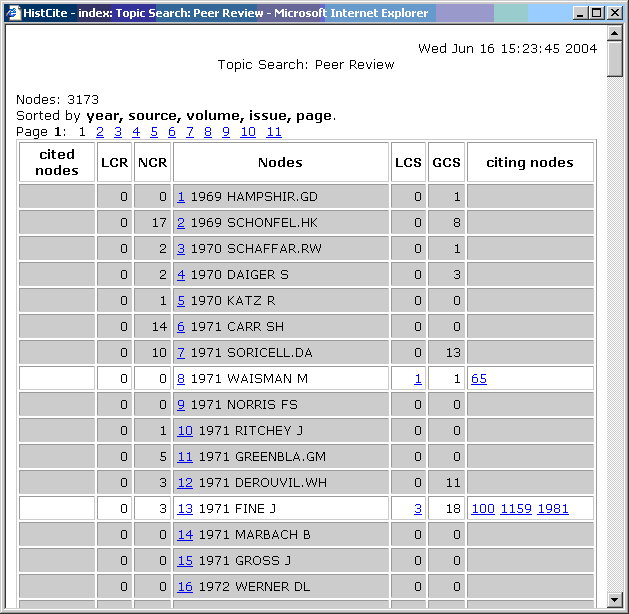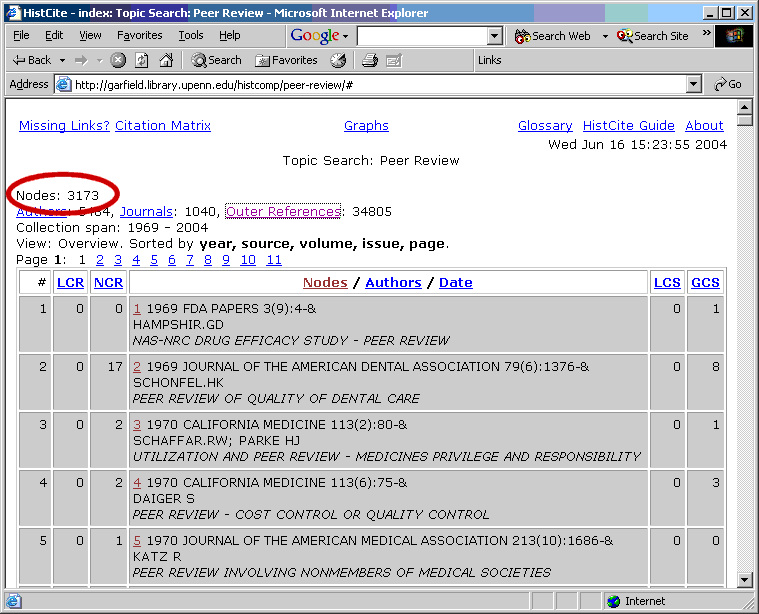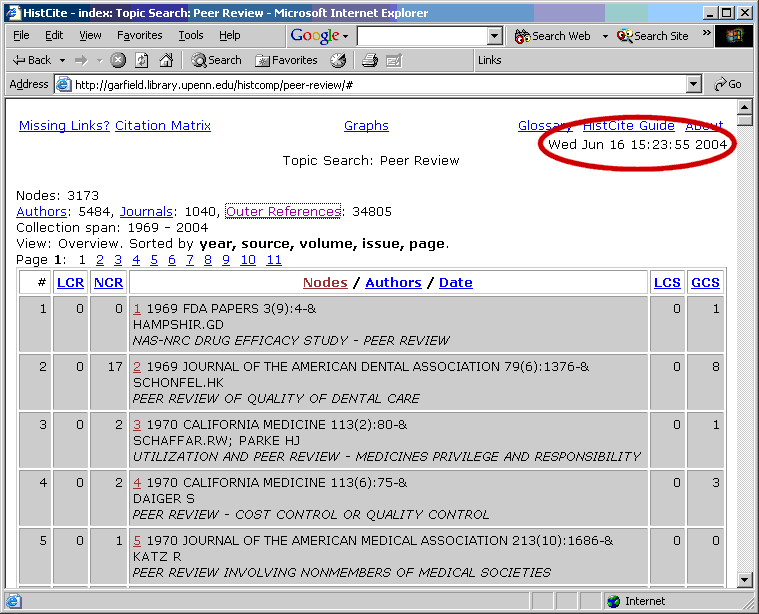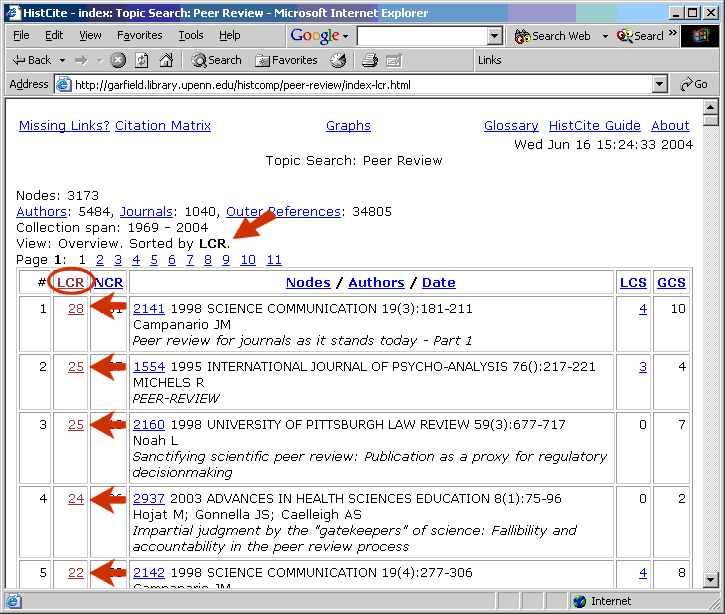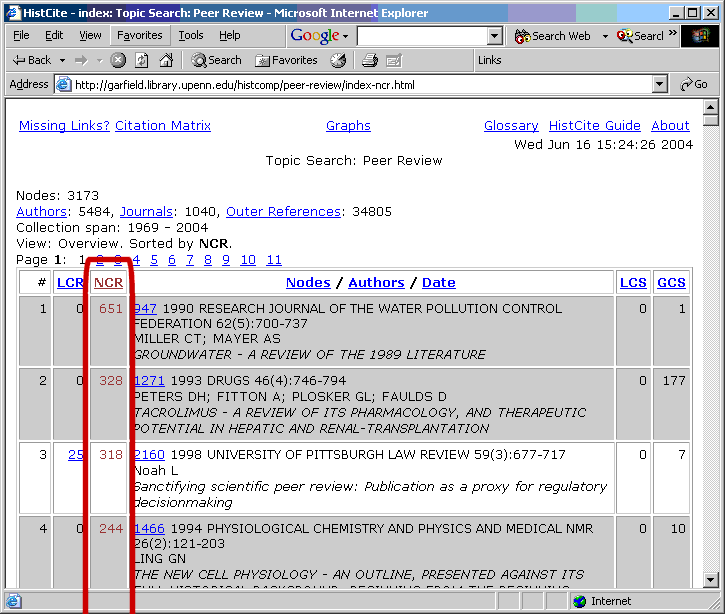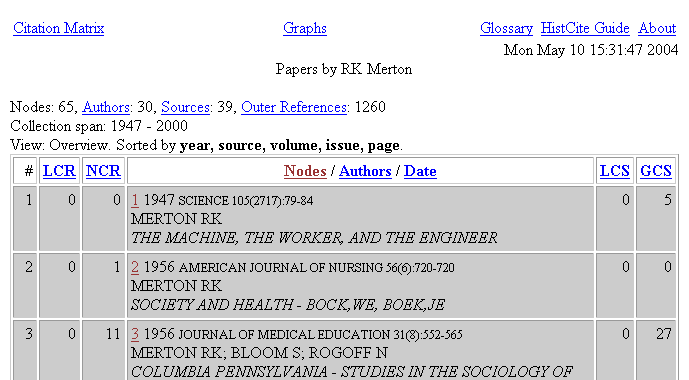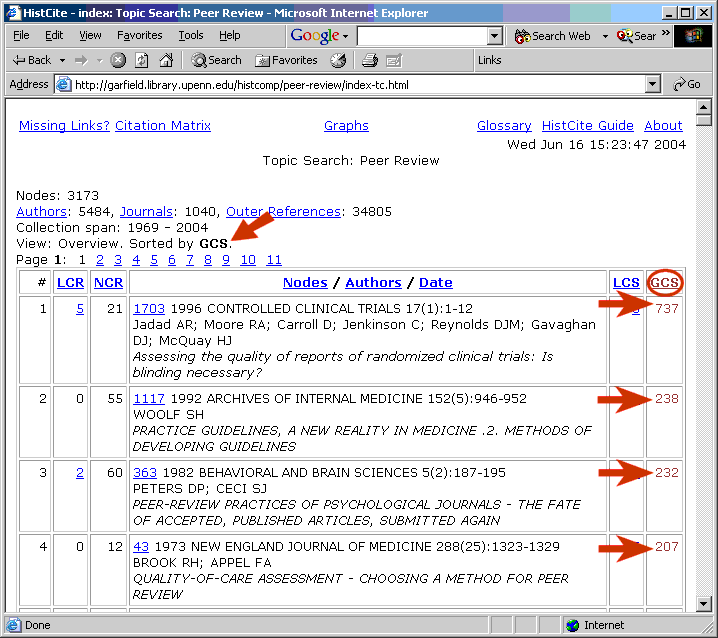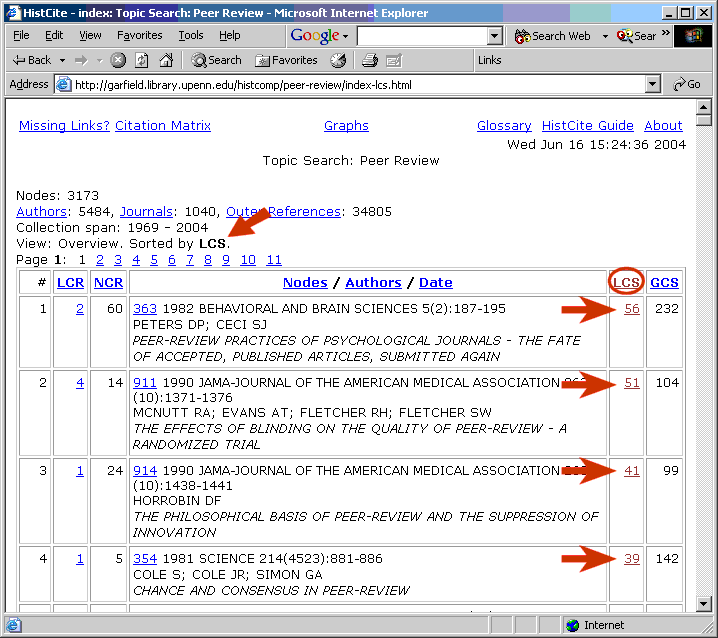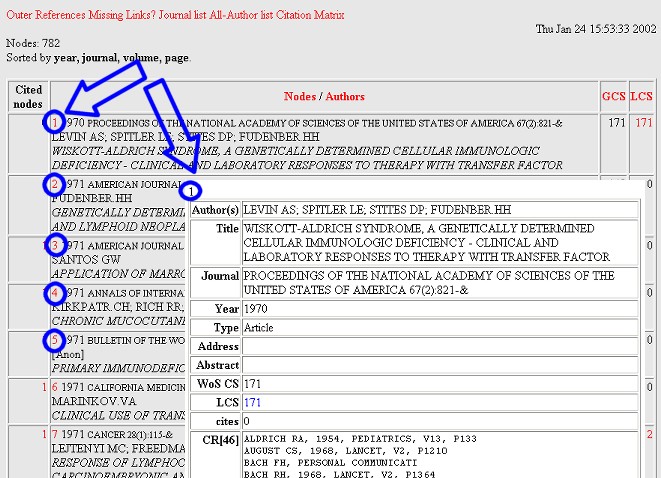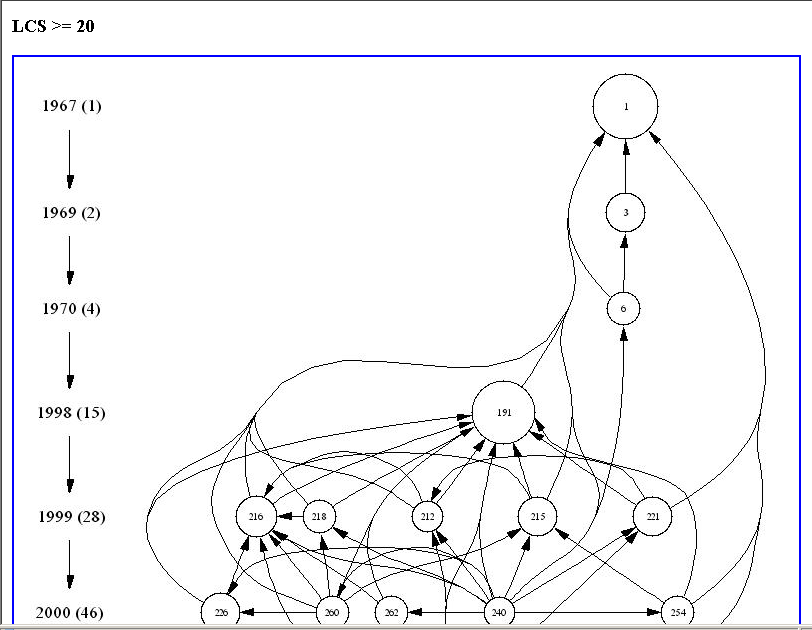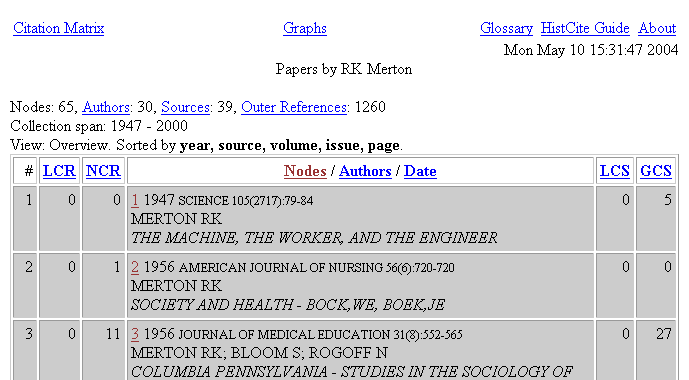Return to HistComp, the HistCite Listings
Historiograph Compilation HistCite Guide
|
HistCite is a system designed to help selectively identify the significant
(most cited) papers retrieved in topical searches of the Web of Science
(SCI, SSCI and/or AHCI). Once a marked list of papers has been created,
the resulting Export file is processed by HistCite to create tables
ordered by author, year, or citation frequency as well as
historiographs which include a small percentile of the most-cited papers
and their citation links.
The COLORED boxes are components of the Historiograph Compliation. Clicking on a box will describe in more detail about the specific component.
For more information on the HistCiteTM software, contact Dr. Eugene Garfield at Garfield@codex.cis.upenn.edu
|


|
|
|
|
The 'Outer References' (or 'Outer Nodes' on earlier compilations) identifies
references from papers in the collection to papers or books outside the collection.
SEE IMAGE BELOW. The number to the left (LCS) shows how
often this specific reference is cited. The example
shows that 135 papers cited Kirkpatrick's 1972 article in J Clin Invest
Vol51 p2948. Clicking on the number itself brings up the list of 135 Citing
Papers. The WoS Hot Link on the right of each reference will take you directly
to the Cited Reference section of ISI's Web of Science, but in order to do so
you must be a subscriber and insert the access URL in the Web of Science Location box.


|
|
|
|
MISSING LINKS identified possibly erroneous or variant missed citations
that MAY refer to papers in the collection. This expert system makes a best
guess as to which paper was meant by the author. In the example Node number
11, Mackler's Lancet article "Role of Soluble Lymphocyte Mediators in ...."
cites Levin AS, 1970, P Natn Acad Sci US, V67, P82 which is not found in
the main collection). HistCite did find, however, a paper that could be the
exact match in Node Number 1, Levin AS, 1970, V67, P821, which might indicate
there is a pagination error.


|
|
|
|
JOURNAL LIST/SOURCE LIST shows a ranked list of all of the journals that appear in
the Main Bibliography. The example shows that the topic was covered in
39 different publications. Below the Total is the list of journals in
descending order by frequency of articles in collection. By clicking on the
number of articles in the collection, you can see a list of those articles.
It is possible to
sort the sources according to TGCS (Total Global Citation Score) or TLCS
(Total Local Citation Score) by clicking on the appropriate linked header.


|
|
|
ALL-AUTHOR LIST shows a ranked list of all authors that appear in the Main
Bibliography. The example shows that there were 1836 different authors
in the bibliography. Below the Total the hot links enable you to sort as
follows:
Name - Sorts the list Alphabetically by
last name.
TGCS (Total Global Citation Score) - How many times
the author's papers have been cited in all publications both in and outside
the collection.
TLCS (Total Local Citation Score) - How many times
the author's papers have been cited by other papers in the collection.
Pubs - How many articles by this author are in
the Main Bibliography. The first author "Fudenberg" has published 34 articles
in the bibliography. Clicking on the hot linked number under Pubs, in this
case 34, shows a list of the 34 articles by Fudenberg.


|
|
|
CITATION MATRIX - For use in creating co-citation and other visual maps or flow charts of the collection.
The "Nodes" column is the master column; all information is in reference to the paper identified here. Click on the node number to see the full bibliographic information of the node.
The "Cited Nodes" column lists the unique nodes numbers (as links) of the papers that the paper under the "Nodes" column cites.
The "Citing Nodes" column lists the unique nodes numbers (as links) of the papers that the paper under the "Nodes" column is cited by.

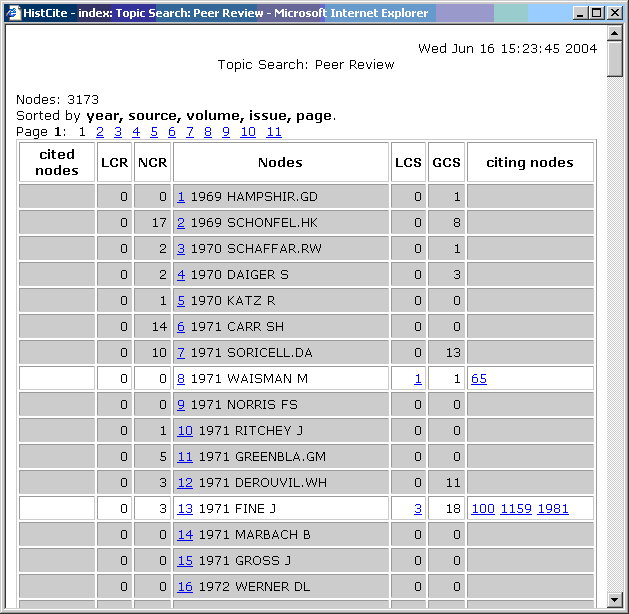

|
|
|
|
NODE COUNT gives the total number of papers (or nodes) that are in the system.


|
|
|
|
DATE PROCESSED gives the date that the Historiograph was compiled.


|
|
|
|
LOCAL CITED REFERENCES is the number of references citing local papers. By clicking on
"LCR", you can sort the collection by this score. By
clicking on the LCR number, you can see a list of the papers cited.


|
|
|
|
NUMBER OF CITED REFERENCES shows the number of citing references for a particular node.


|
|
|
These are additional sort options.
NODE sorts the main bibliography in ascending order by year,
journal, volume, page on the node. If the sort is changed by using the 'Author',
'GCS', or 'LCS' sort options, clicking on 'Nodes' will restore the original
chronological order.
Authors sorts the collection by last name of the first author.
Date sorts the collection by the date of publication. All nodes may not
have the complete date such as month and day, but all should have the year.

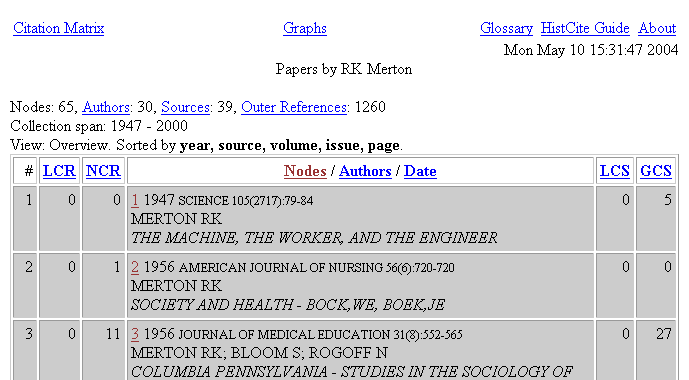

|
|
|
|
GLOBAL CITATION SCORE provides the Citation Frequency
based on the full Web of Science count at the time the data was downloaded.
By clicking on "GCS" you can
sort the collection by this score.

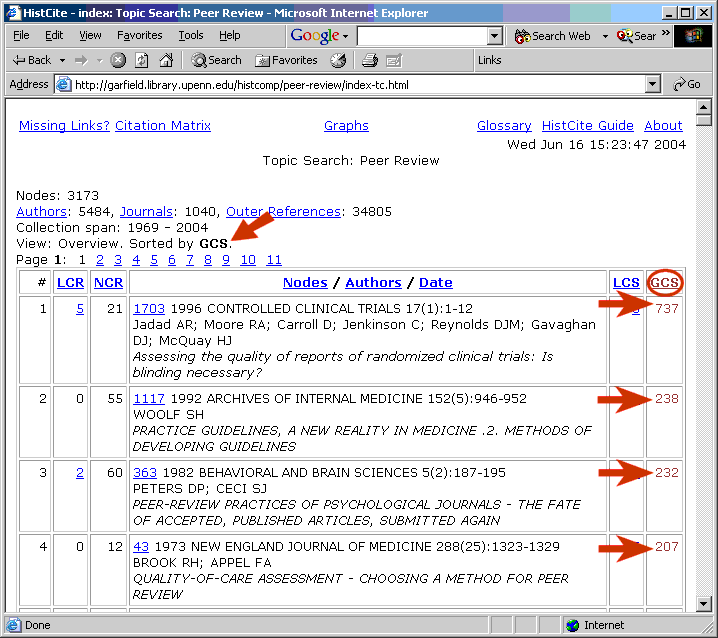

|
|
|
|
LOCAL CITATION SCORE is the number of times a paper is cited by other
papers in the local collection. By clicking on "LCS" you can
sort the collection by it. By clicking on the
LCS number for a particular node (or paper), you can see a list of
of the papers citing this node.

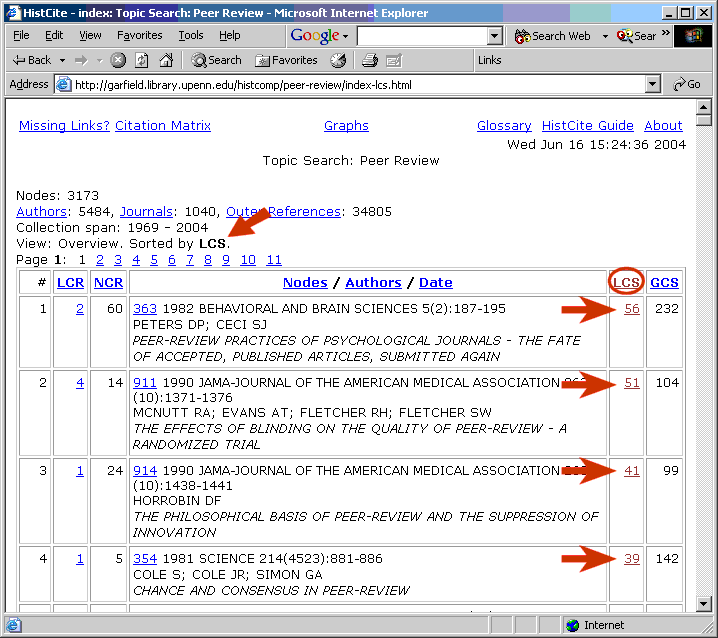

|
|
|
|
NODE NUMBER identifies the specific article in the collection.. Clicking on this number will display the detailed source record for the article including Abstract & Author's Address when available as well as the list of cited references in that article.

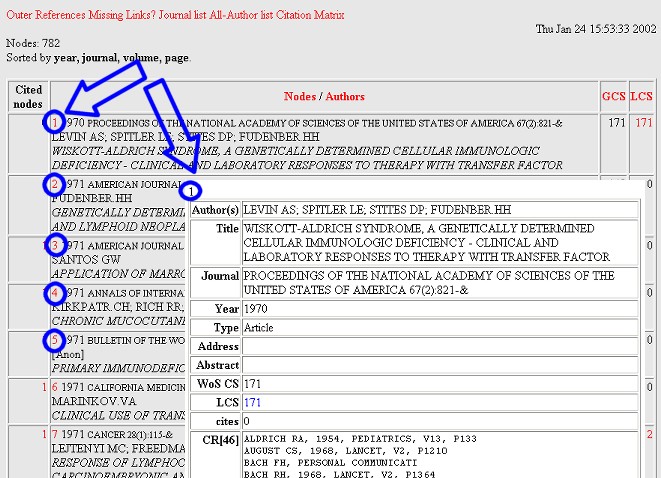

|
|
|
Two types of graphs can be created, GCS and LCS. The type of the graph determines the
criteria by which the graph is created. The example below is the LCS type graph
and the discussion that follows will be in reference to this.
The circles represent papers. The size of the circle is relative to that paper's
LCS score (or by GCS score if a GCS graph). The number inside the circle is the
node number. Clicking on the circle
brings up the detailed source record of that paper. Leaving the mouse cursor over
the circle shows the abbreviated source data identifying that paper. Normally located
below
the map is the list of papers included in the graph.
The "LCS >= 20" indicates that this graph contains all those nodes (papers)
which have an LCS of 20 or higher.
See LCS for more info. The number in parenthesis
beside the year indicates the number of nodes in the main bibliography that were
published in that year. An arrow pointing from one node to the next,
usually to an older paper,
indicates the citational relationship between papers.
The program for generating the HistCite(tm) Historiographs is a customized modification of the AT&T Labs GraphViz graph drawing open source software.

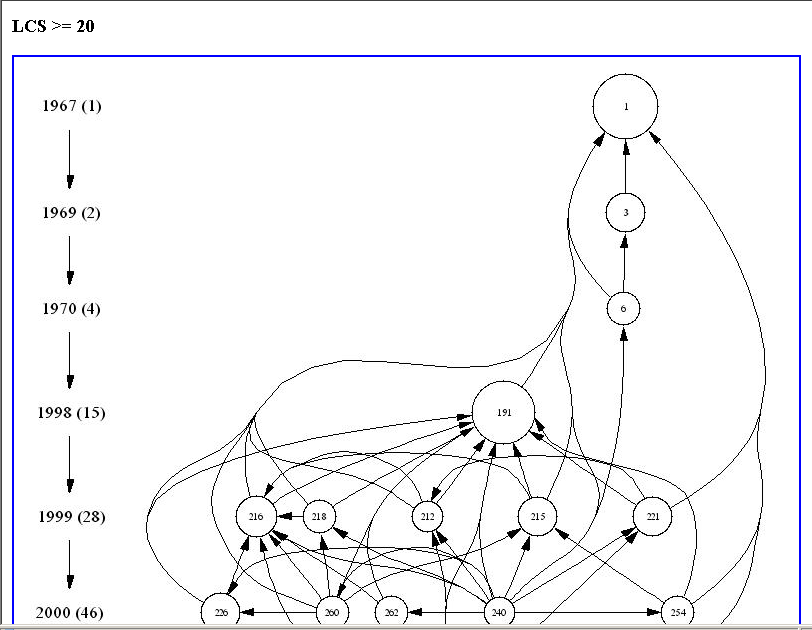

|
|
|
OTHER INFORMATION
Collection span lists the years that the collection spans.
View list the type of view the HistCite is displayed in.
There are two possible views, "overview" and "bibliometric." In general
the bibliometric view offers more statistical data.
Sorted by displays the current sort of the main collection.
By clicking on any of the headers in the main table (GCS, LCS, etc),
HistCite will resort the collection according to that criteria.

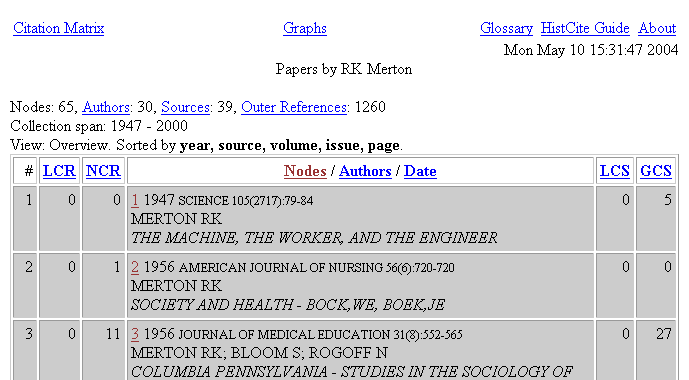

|
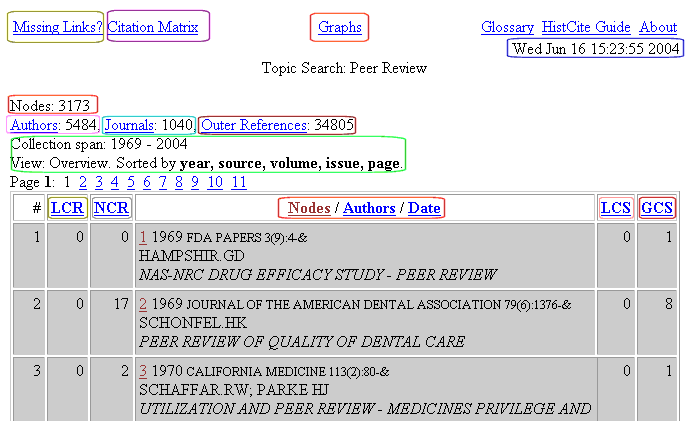
![]()